TVIP box has all the premium specifications you need in a multimedia device. It supports high quality streaming , video on demand(VOD). Viewing of digital media in highest quality available. With access to OTT platforms as well. Alos has the option to access the web browser.
The TVIP and MAG box share the same embedded software. What is MAG?

How to add IPTV channels to TVIP Box (New version)
This tutorial is only useful for newer boxes like TVIP 605, 615. If you are using an older version. You need to update the box or use another tutorial for older devices.
Step 1: After you turn on the TVIP box and set the basic information. In the main menu , you will see an option of “Setting” . Where you can click on “TV” as shown in the picture below.
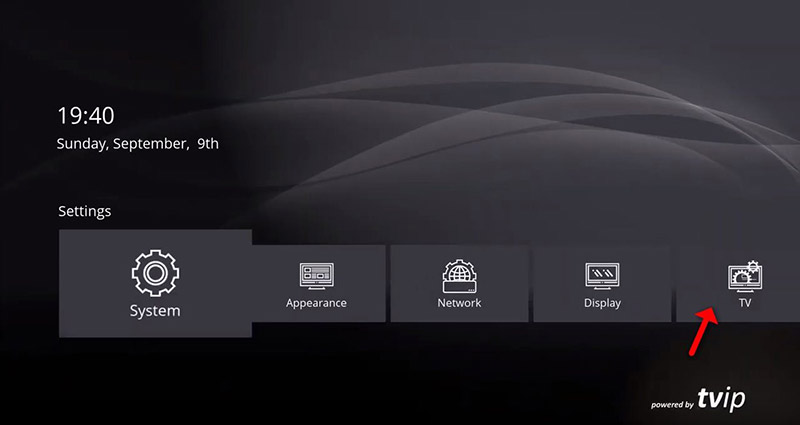
Step 2: Now you have to click on the content source. Where you have to choose “Web portal” and further click on the “Setup Web portal”.
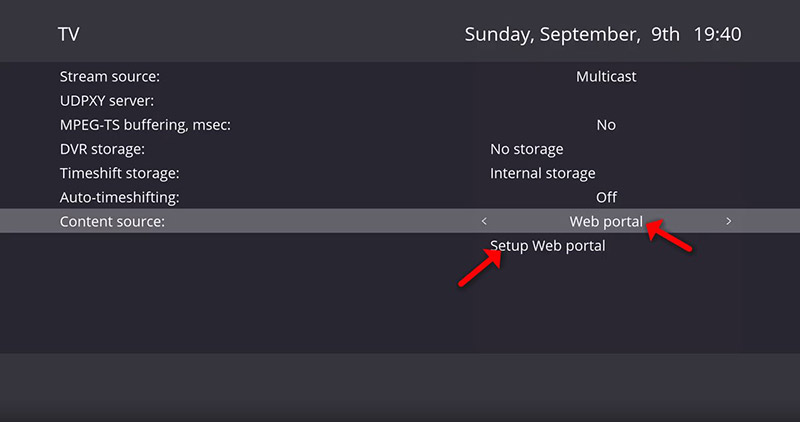
Step 3: First you have to select the API mode to “MAG”. Add your portal address which your IPTV service provider will give you. In to the fields of “Portal URL”. After clicking on “Apply” and save the changes. Than restart your box.
Submit your device’s MAC address into the dashboard of the IPTV. And provide the details to your IPTV distributor.
Note: The TVIP MAC address is on the back of the box.
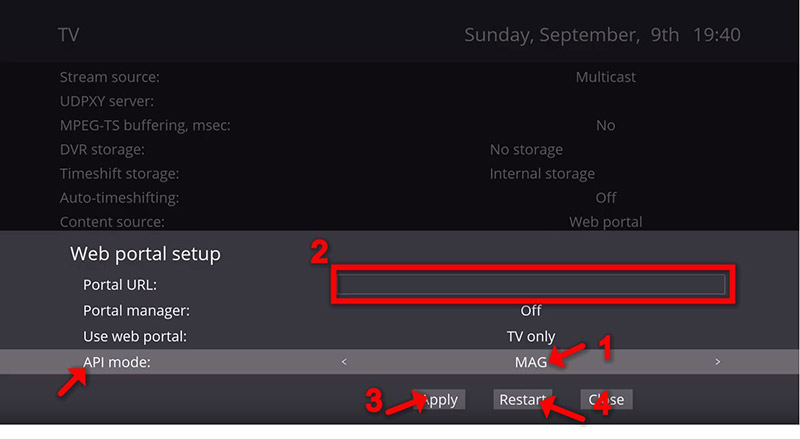
Step 4: When the box has successfully restarted you can click on “Watch TV”. The process of loading your playlist might take some few minutes.
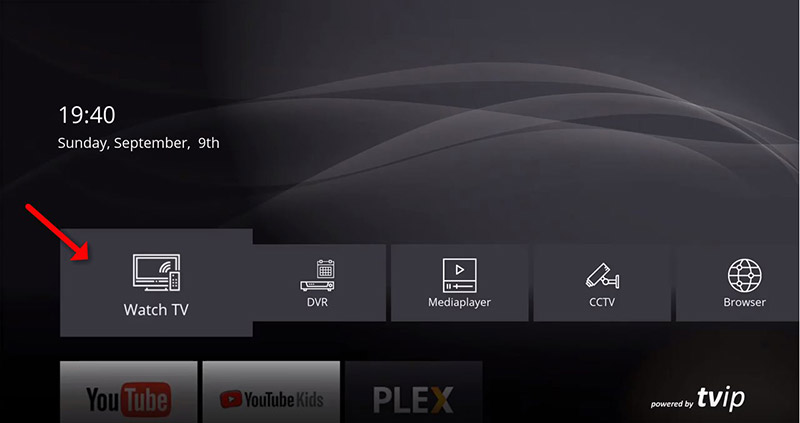
Step 5: Soon all the channels will start showing up. You can enjoy your favorite channels now.
How to add IPTV channels to TVIP Box using M3U URL
Simply change the Step 2 of the given tutorial. Where you can change the content source of “M3U-Playlist”. And click on the “Setup M3U-Playlist”
the M3U URL which was given by your IPTV service provider. Click on the “Apply” to save your settings. In order to save everything , simply “Restart”
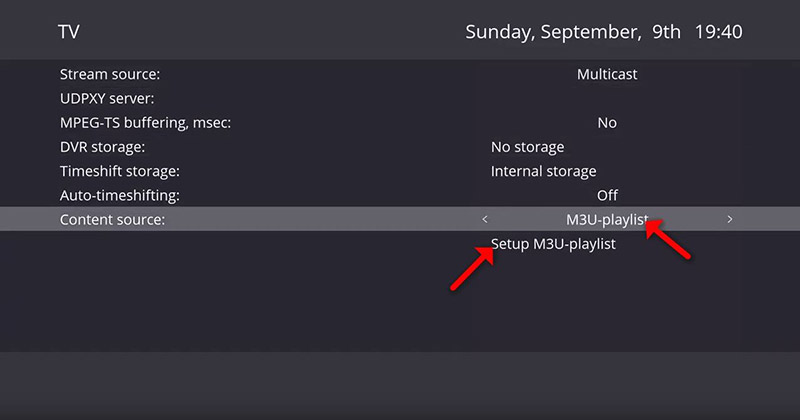
How to add IPTV channels to TVIP Box (Old version)
Step 1: Look at the main menu. Where you will see “Setting” as shown in the picture.
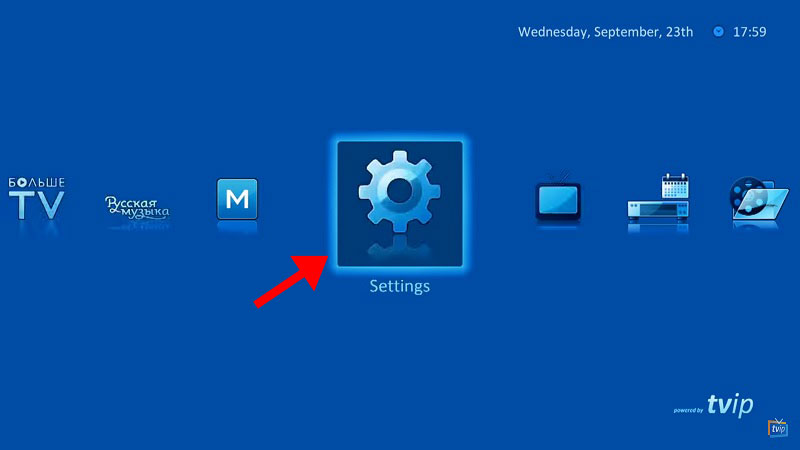
Step 2: Now you can select the “TV”option and you need to change the “Web portal”. Click on the icon of “Setup Web Portal”
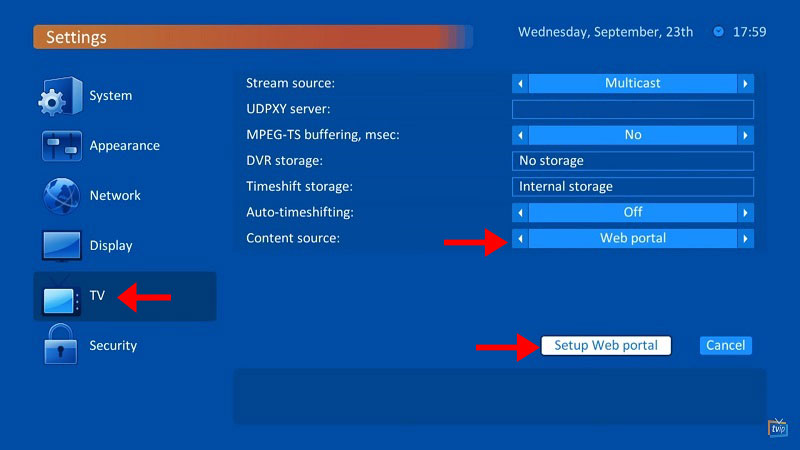
Step 3: Your IPTV service provider has given you a “Portal URL”. To save changes you can click on “Apply”.
Your IPTV dashboard now requires the MAC address. Simply insert it into the device.
Note: Your TVIP box contains the address on the back of the box.
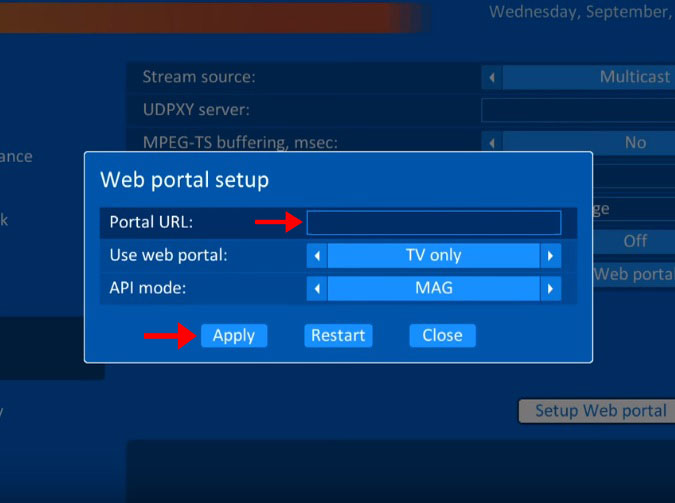
Step 4: After you have successfully provided all the information. Kindly be patient for some time while the system loads all your playlists.
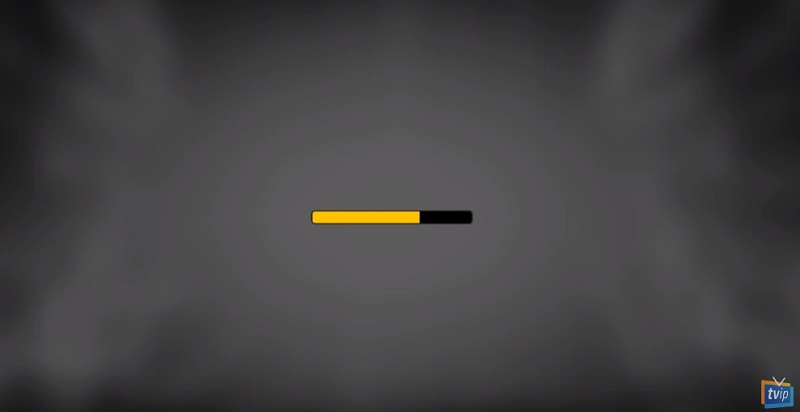
Step 5: After everything has taken place , your channels will start popping up. Happy watching TV.
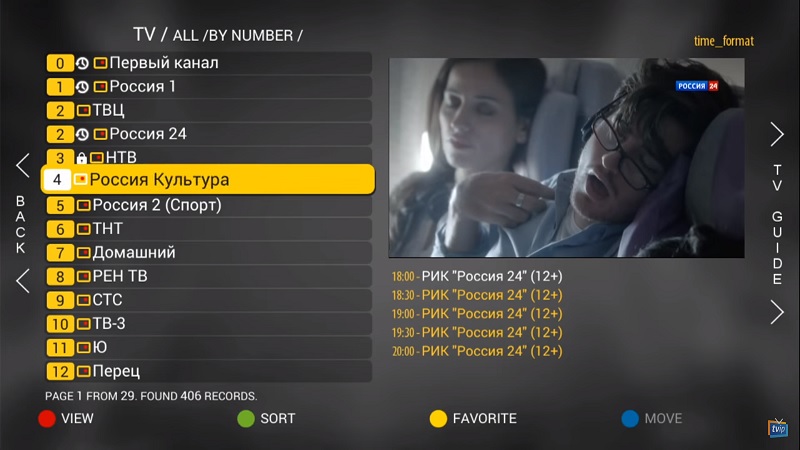
Features of TVIP Box
- Runs android APK
- Supportd the use of M3U Playlists.
- External ports for USB and SD card.
- Large number of file systems support, FAT16/32, NTFS (read), NFS, ext2, ext3
- Media playback with USB/Lan
- Air guide mouse and keyboard
Powerful CPU
The TVIP boxes come equipped with the most powerful and efficient muti core CPUs. This makes sure there is no compromise on the power output. Technological advancements are always on the way.
USB support
All the boxes have the support for external USB connection. This increases the input facility of your box. You can use HDD , keyboards , wireless devices with the TVIP box. It can provide extensive services from the same box.
The supported formats for media consumption such as AVI, MKV , MP4 and many others. Also features like multi channel audio and subtitles is introduced.
WiFi Support
These are the running channels of the WiFi function.
- WiFi 2,4 GHz
- WiFi 2,4/5 GHz
Learning Remote
The easy to use remote control and sturdy quality makes it a best choice for years to come.