
This is an Apple TV’Os exclusive application. Available use on Apple TV only. It allows the users to consume their favorite multimedia. Through the use of IPTV playlists. How can you setup IPTV on AppleTV via iPlayTV App Easily is described below.
Adding IPTV channels to the iPlayTV app
Step 1: You can start by downloading the official application from the App store. The application is called iPlay TV App. Once you have downloaded the app. Start it and press on the “Add Playlist”.
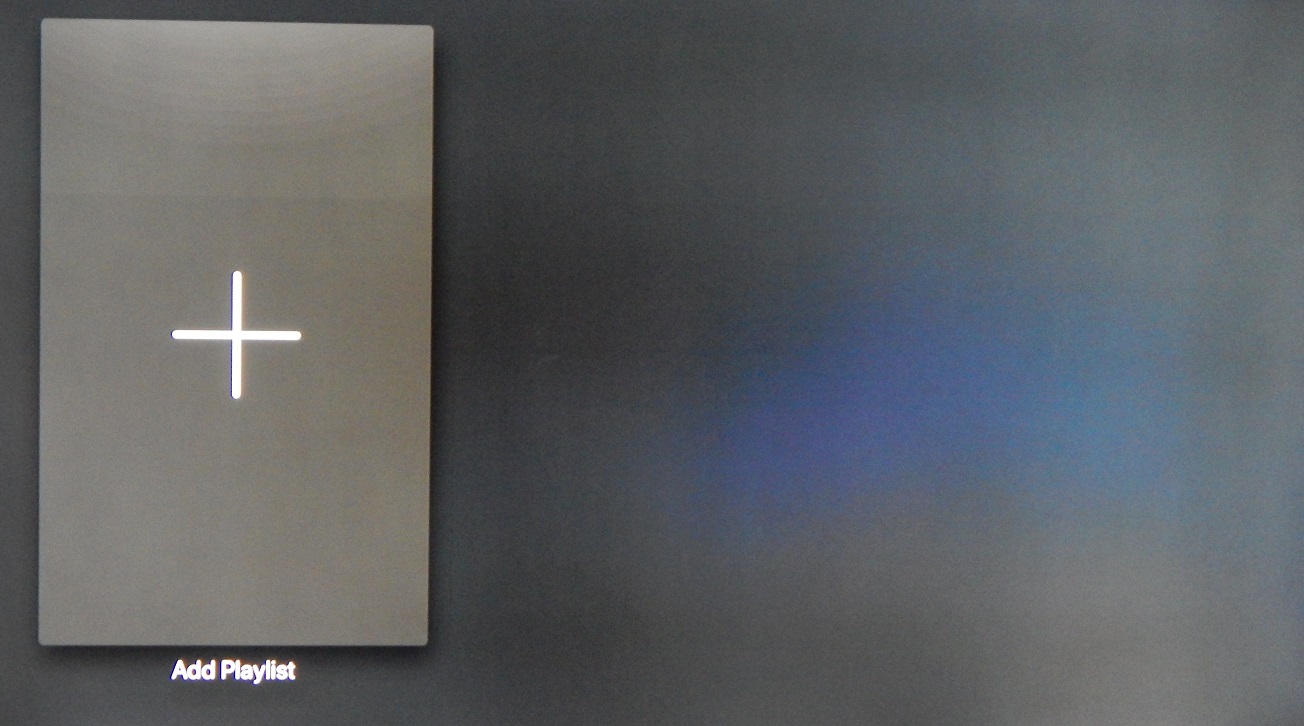
Step 2: In the playlist options you will see a list of servers ready for you to use. You have to choose “Xtream Server”. Click on the proceed button and move to the next section.
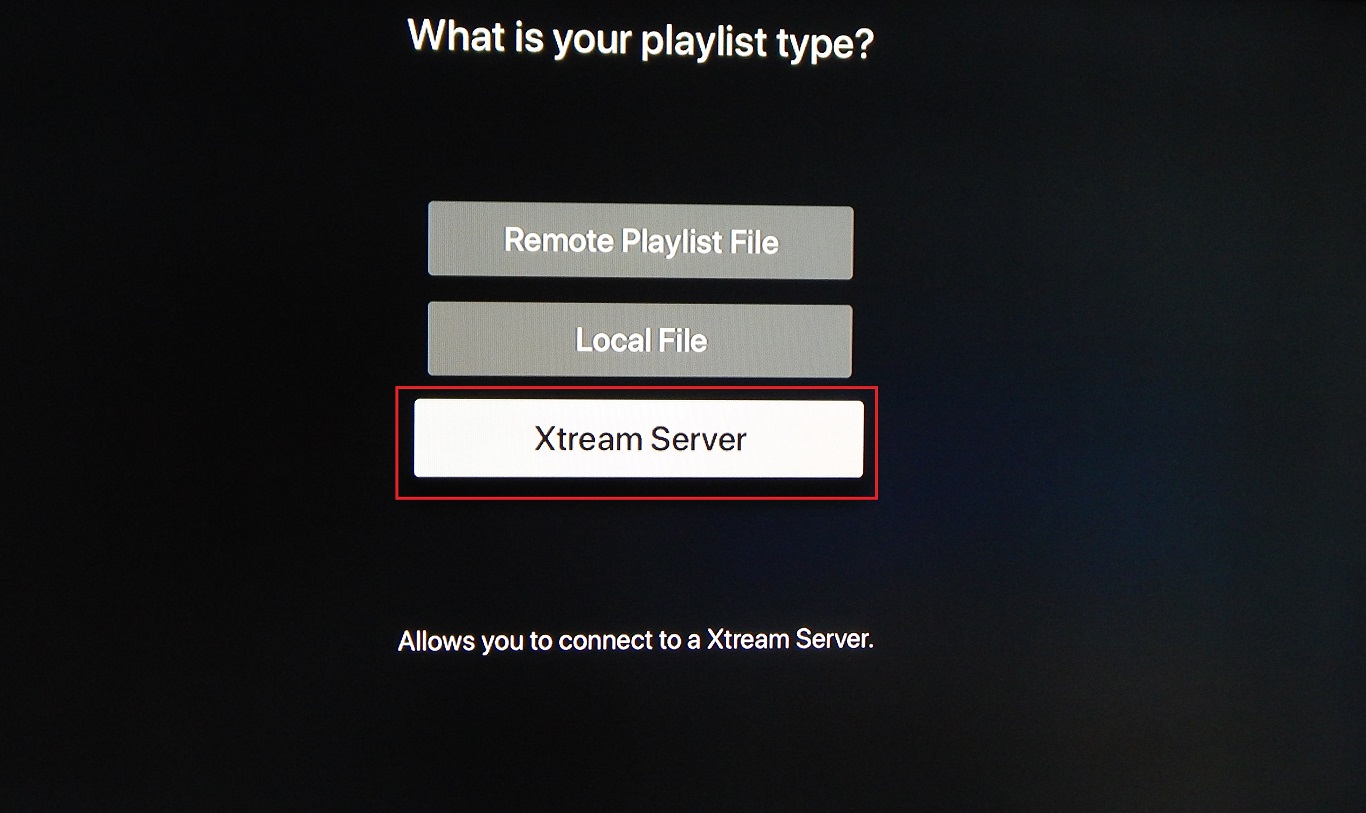
Step 3: Now comes the process of filling entries in all of the forms. We will teach you how to do it as well.
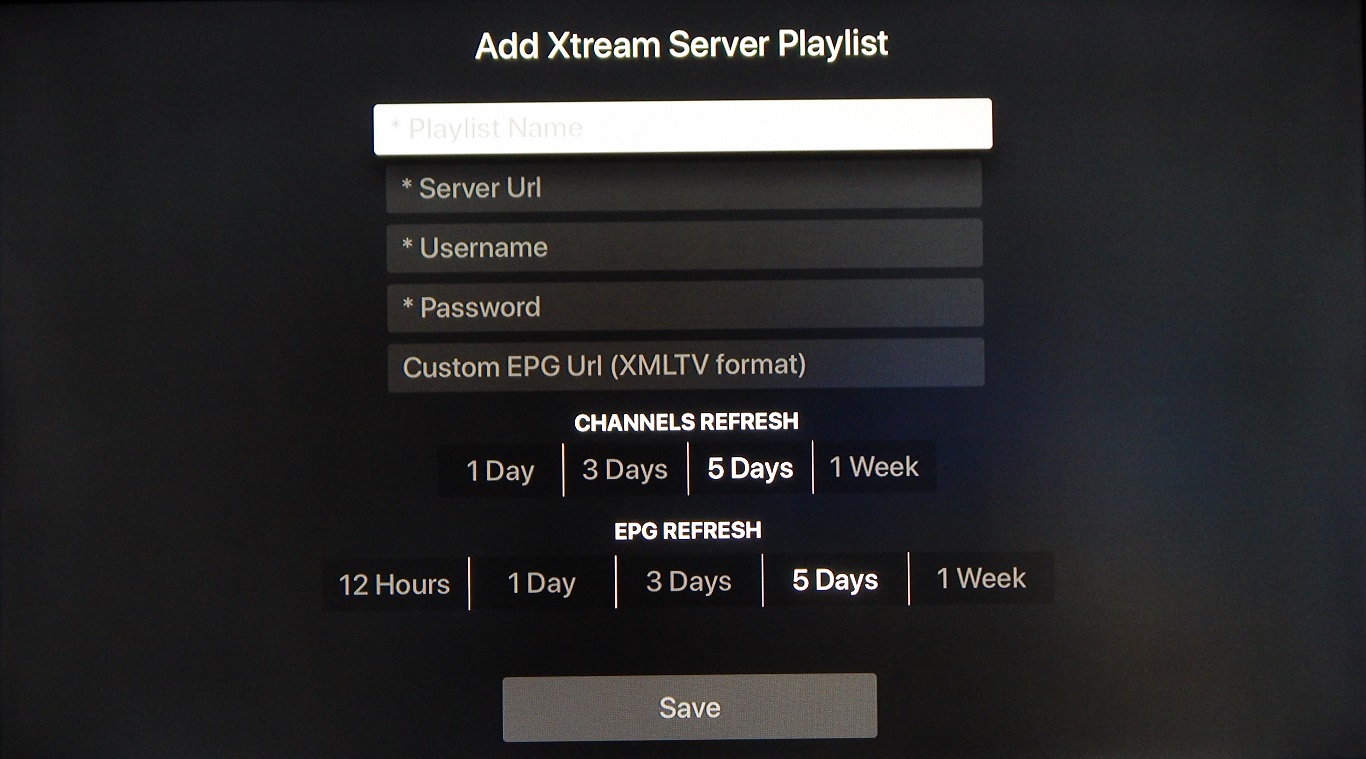
Playlist name: You can name the playlist by your example. Anything that you want to name it e.g. MY IPTV.
Server Url: Your IPTV distributor will help you here by providing you with the server name. Simply add it here. Be careful and not put a typo in it.
Username: The distributor of IPTV will give you a unique username that can be useful here.
Password: Last but not the least, your IPTV distributor will provide you with a password. Do not forget it as it is something very important.
Step 4: After you have successfully entered all the correct information. You can press the “Save” option. And you will be good to go.
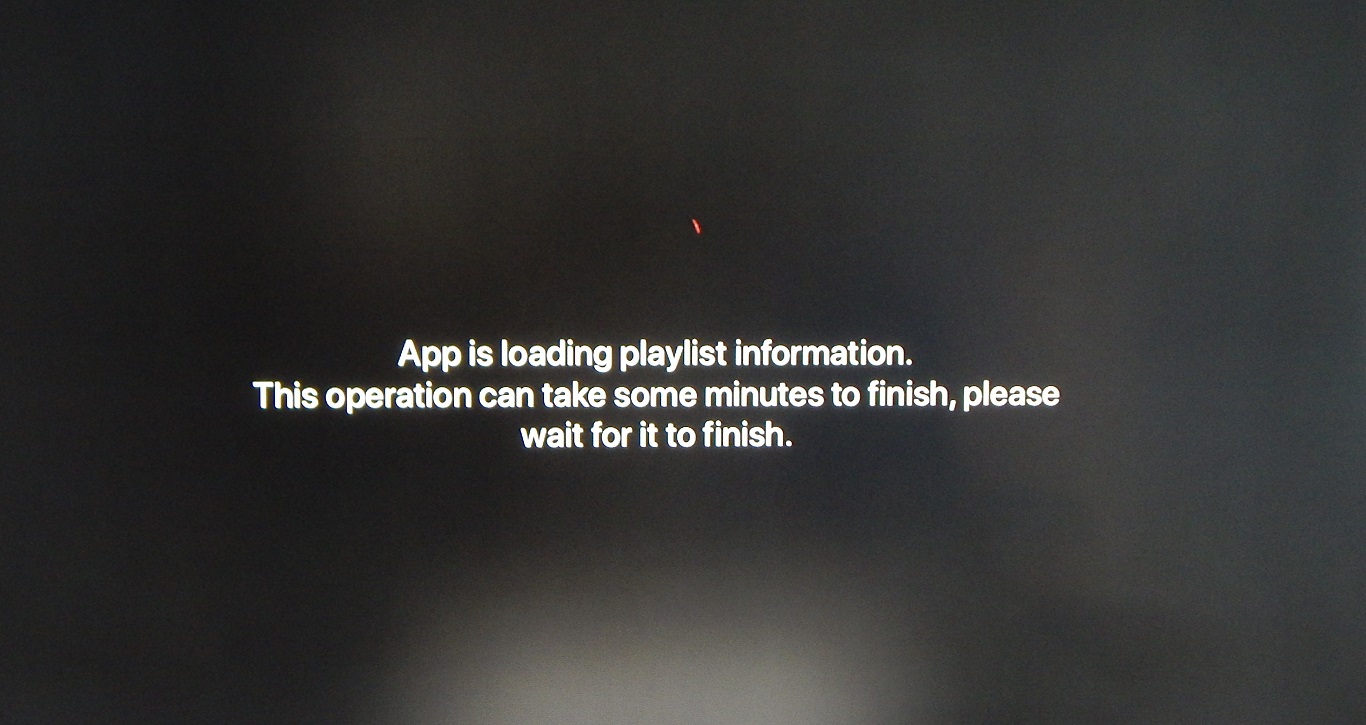
Now that everything is set and ready to go. You can now use iPlay TV for streaming your favorite multimedia through the IPTV channels. Now fully enjoy your shiny new Apple TV.
Note: If you have further discussion or suggestions to give us. Or you do not understand something. Contact our helpline. Or simply leave a comment down below and our team will get back to you.
Features:
– Different playlists
– Look for available channels in the playlists
– Favorites option for all your likings
– Look at the channel preview(However, you need to enable it through settings)
– Searching for channels is very easy
– Support for EPG (Electronic Program Guide)
– The user interface is simple to use and understandable
– Supports most of the IPTV playlists
– Smoothly runs and is based on VLC and Apple Player( Gives a wide variety of stream codecs).
– Use of different audio/subtitle tracks for better consumption
– Full support with the EPG URLs.
– Airplay 2 (However, the Apple TV automatically turns it off after every sleep)
– Full support for the Xtream Codes